Next Generation Video Recorder For Integrators – MVR
Affordable, compact medical video recording and archiving system for OR integrators
MVR offers identical features of video recording and archiving without a medical-grade touchscreen. For API programming integrators, this solution is ideal because it offers next level control, possibility to add overlays, and many more additional features for medical imaging professionals.
It can be simply operated by any external touchscreen, Android tablet / MVR Remote App or keyboard/mouse.

Software & Applications

Smart Workflow
For capturing, managing, reporting and archiving data securely. A powerful and intuitive user interface to ease daily OR routines, including Device Manager and Device Security.
Device Manager – To record, edit, browse and review patient files, annotate, report, print, share on the network and archive studies.
Device Security – For user management, secure patient data, full protection against viruses, automatic video repair, and audit trail.

4K Recording
Enhance your medical video recording experience with a 4K upgrade that our support team can activate. Our HEVC Codec is highly efficient and reduces storage space without impacting video quality.
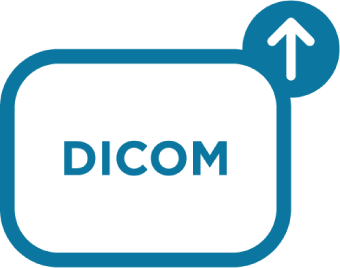
DICOM Made EasyTM
Upgrade to DICOM Made EasyTM functionality with an activation key from our support team. It offers easy setup and seamless connectivity, enabling high-quality images and videos (also 4K resolution). It is scalable to meet the needs of modern hospitals with features like auto-export, simultaneous transfer to two servers and multiple and powerful settings which enable recording on PACS and/or Network.

Web-Streaming
For Remote Consulting and Education, medical professionals and surgeons can utilize Web-Streaming to enhance collaboration and communication among their team members, boost efficiency, and improve patient care.
- Built-in streaming in all MVR systems*
- Video and Audio
- Authorized Network-based streaming
- Accessible via any Web Browser (Desktop or Mobile)
* Up to 8 Users
