MVR Remote App
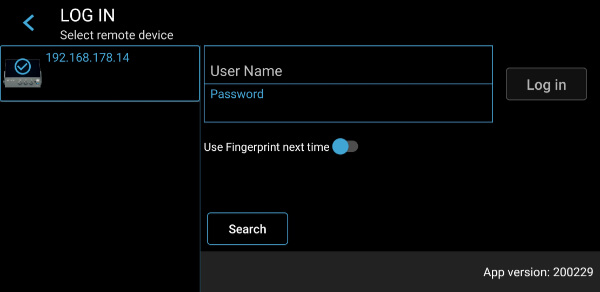
Control your MVR Pro* Recorder according to preference, even by your tablet via direct Wi-Fi. MediCapture offers a full functional 8.4” tablet. Or simply download the free MVR Remote App and install it on your personal Android device.
*Note: To control the model MVR Lite, you need to activate the Networking Package and connect MVR Lite to a Wi-Fi router.


MVR Remote Tablet
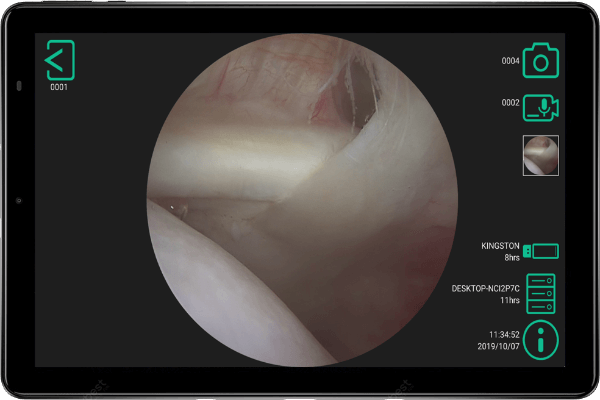
Pre-Installed and chargeable via USB. When connected via USB cable to an MVR, our tablet can also serve as a second external touchscreen monitor. This is a great benefit for our basic model MVR Lite.
Why use the MediCapture tablet?
It has the perfect size (8.4”) as a remote control and offers additional functions to the free MVR Remote App:
- Store complete studies or images/videos locally on it
- Create reports and print directly from it via Wi-Fi
